










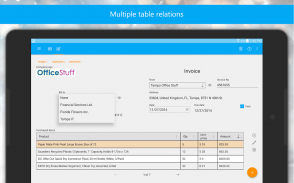
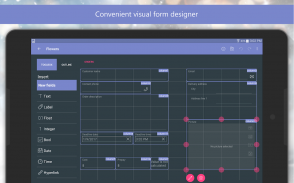
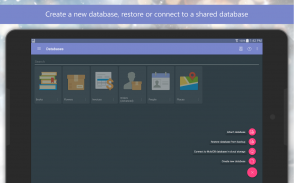
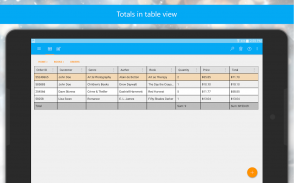
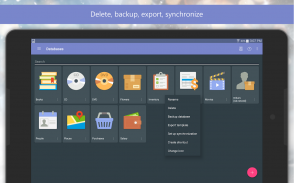
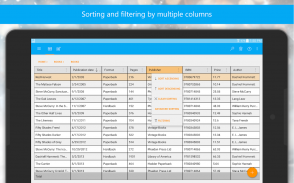

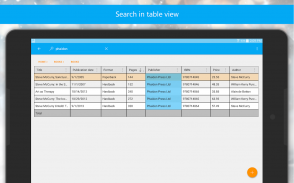
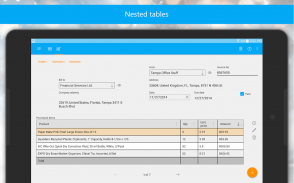

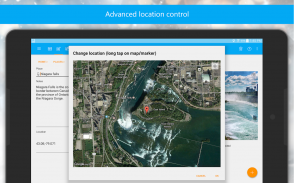
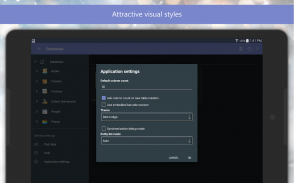
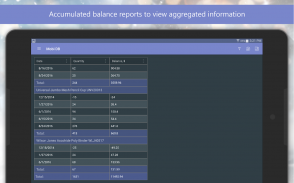
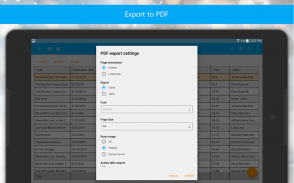
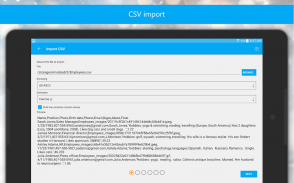
MobiDB Database Designer

Description of MobiDB Database Designer
MobiDB Database Designer is a relational database app with forms and reports. Originally designed as a personal database it’s now ready to fulfill small business needs.
Cloud sync through Dropbox, OneDrive and Google Drive enables teamwork. Invite team members to edit db and work across Android and Windows 10 devices.
<b>What MobiDB Database Designer can do?</b>
Interactive forms designer allows you to create input forms which you can later export as reports to PDF and send via email. Using a relation control, related values, nested tables and accumulated balance reports makes it possible to automate complex business processes. CSV import enables data migration from spreadsheets, MS Access database and other database management tools.
<b>Analyzing data</b>
MobiDB Database Designer allows users to analyze data through table view and accumulated balance reports. Table view allows the quick search, sorting and filtering data. Accumulated reports give you insights of your data. By adding measures you can group data and calculate totals. You can use it to implement warehouse stock and balance sheet calculation. Map view can be handy for courier services.
<b>Main features</b>
• Teamwork and cloud sync. Sync with our Windows 10 client app is available;
• Form layout designer;
• Wide range of db types;
• Predefined templates;
• CSV import;
• Export to PDF, CSV;
• Search, sorting and filtering;
• Barcode scanner search/input;
MobiDB Documentation: http://helpcenter.perpetuumsoft.com/KB/c114/en.aspx
Like us on Facebook: https://www.facebook.com/mobidb/</br></br></br></br></br></br></br></br></br></br></br></br></br></br></br></br></br></br></br>
























